|
A Basic One Hop Ping/Response - SmartBits generates and transmits multiple ICMP echo packets of a size X and at rate R designated for the local PC attached via ethernet. - The PC receives each echo request and responds with his own echo reply packet, which he sends back to the SmartBits. - Using internal counters the SmartBits can compare the number
of packets received and the number of packets transmitted along with rates
and error detection.
|
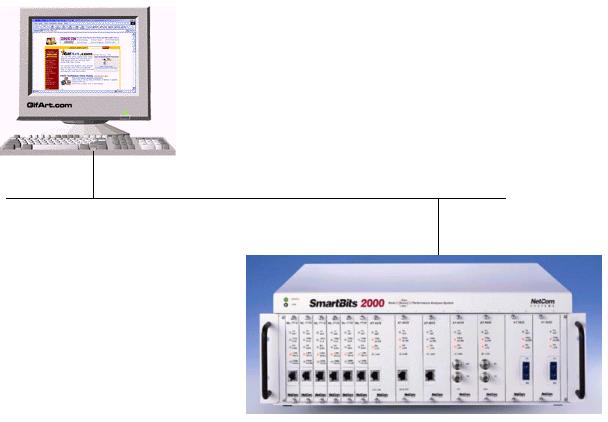 |