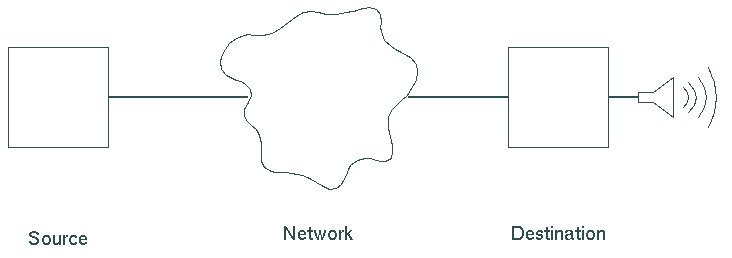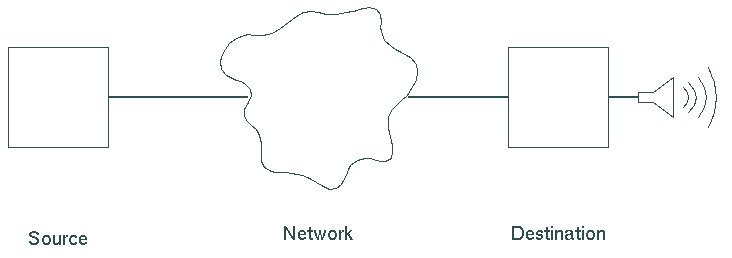MAT 201B / CS 290I--Media Networks and Services
Homework Assignment #3
Due BEFORE CLASS STARTS on Tuesday, December 4, 2001
1.0 Assignment Overview
Dealing with audio across a network is an interesting problem. This
assignment deals with two aspects: actually sending streaming audio
across the network, and studying the effects of losing some of the
packets. While the two are obviously connected, they do not necessarily
need to be implemented together. Therefore, this assignment will have
two parts.
- Client code that receives streaming audio packets;
implements basic error concealment; and plays the audio to an external
speaker.
- An analysis of the effectiveness of various
concealment techniques.
While it is theoretically possible to use the
code from the first part to conduct the study in the second part,
it will be much easier
to simulate the effects of network transmission without actually
sending data over the network.
In the first part of the assignment you will write a client and
a server to send and receive audio packets. However, you will not need
to turn in your server, just the client. To help you test your client
code in a way identical to how we will test your client when grading the
assignment, we will provide
you with an executable version of a server at some point before the
assignment is due. Setting up the assignment
this way achieves a secondary objective: understanding that writing a
client and server is much more difficult when you are developing software
to implement a written specification!
2.0 Assignment Background
Figure 1 shows a typical architecture over which real-time
audio packets might flow.
Handling real-time audio traffic in such an environment is
non-trivial for two reasons. First,
the data being transmitted is assumed to be real-time; therefore,
minimizing delay is crucial. Second, the network can introduce a certain
amount of jitter which must be compensated for at the receiver.
If a packet is delayed long enough, it does not reach the receiver
by the time it needs to be played out. If this happens, the packet
is useless to the receiver, and will be discarded.
For this type of real-time operation, and for this assignment,
you can assume that if the jitter causes a packet
to arrive after its playback time, then the packet is lost. Since the
probability of losing a packet is non-zero, the receiver
must have some policy for handling playout when some packets arrive
after their playback time. You will experiment with some of these
different policies.
Packets can also be lost because they arrive
too quickly from the transmitter; the receiver's buffer fills up;
and packets must be dropped. One way to solve this problem is to create
additional space in the buffer by further compressing the audio data already
in the buffer. You will experiment with different mechanisms for compressing
mu-law encoded data.
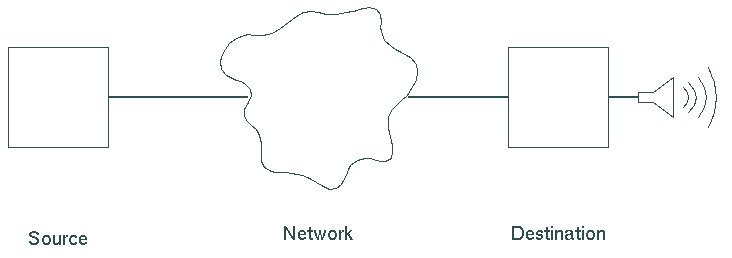
3.0 Assignment Details
3.1 Streaming Audio Client
Your client code works in conjunction with server code. However,
since you do not have to turn in your server code, the only requirement
of the server is that it interacts correctly with the client. An
executable version of the server code will be made available shortly.
In the meantime, you should consider writing your own.
Your client should run with the following interface:
-----------------------------------------------------------------------------
csil-machine> client <server_name_or_ip_address> <port_number> <loss_recovery_technique>
Please enter arguments:
<file_name> <packet_length> <loss_percentage>
Sending request...
Receiving and playing packets...
Done.
csil-machine>
-----------------------------------------------------------------------------
Arguments:
- <server_name_or_ip_address>: Machine name or IP address.
- <port_number>: Port number.
- <loss_recovery_technique>: Either "SILENCE" or "LAST"
- <file_name>: File name without extension, e.g. "airwolf", "voice", etc.
- <packet_length>: Length of data portion of each packet (in bytes).
- <loss_percentage>: Express as a a decimal, e.g. 0.50, 0.75, etc.
Sample session:
-----------------------------------------------------------------------------
csil-machine> client muddy.cs.ucsb.edu 32000 LAST
Please enter arguments:
simple 500 0.05
Sending request...
Receiving and playing packets...
Done.
csil-machine>
-----------------------------------------------------------------------------
Other notes:
- The initial request is sent as a text string using UDP.
- The initial request should be of the form:
<IP_address> <port_number> <file_name> <packet_length> <loss_percentage>.
For example: 128.111.52.10 32000 voice 500 0.05
- When receiving the first packet, add in an initial buffer delay
of about 20 ms to handle jitter cases.
- The client will know there are no more samples when it receives
a null character. A null character should be sent by itself as the
last packet. This last packet should always be sent.
- The server will deliver a binary data stream as "unsigned integers".
The inter-packet transmission time will be computed by the server based
on the packet length.
- You will not have to deal with error conditions, e.g. a request
for a file name that does not exist, out of bound errors on the loss
percentage, etc.
3.2 Analysis of Effects of Packet Loss
3.2.1 Simulation Model
In the second part of the assignment,
you will not have to transmit packets over a
network. One way to simulate the network is to create one procedure
to transmit packets, and one procedure to receive packets. You
can pass the packets between the transmitting procedure and the
receiving procedure any way you want. One way might be to pass
a C pointer to a data structure. (NOTE: You do not have to turn
in code for the second part of the assignment. Therefore, you can
write the code in any language you wish; examples are obviously given
for C.) You must also find a way
to introduce jitter into the flow of packets from the receiver
to the transmitter. One way to simulate jitter, i.e. packets
arriving after their playback point, is to not deliver the packet.
In your simulation, this means the packet will not be passed to the
receive procedure.
The receiver assumes it was lost; or arrived after the playback point,
and discards the packet. The main procedure in your code should
be simple. It only has to open the devices, and then start a loop
to send and receive packets until there is no more sample data.
The main procedure in your code might look like the following:
main()
{
open_audio_socket();
open_audio_source_file();
while not EOF {
read_sample(); /* Read audio sample from a file */
play_sample(); /* Play out the received sample */
}
}
3.2.2 Writing Your Simulator
The single hardest part of this entire assignment will be finding
a machine to conduct these experiments on. The hardest part will
be finding a machine that has: (1) speakers and a working audio
card, AND (2) a Java or C compiler. HINT: Find such a
machine early... like as in now.
The second hardest part of this assignment is dealing with the
audio format. You can make your life hard by choosing a complicated
encoding and compression algorithm. You can make your life easy
by choosing mu-law encoding which is the basic, uncompressed format
that Sun uses in its *.au files. The challenge here is to find
tools that can read and play these files.
To help you get through some of these problems, there is some
C code in Section 3.2.2.1 to help you with device and file processing,
and a location of some *.au files in Section 3.2.2.2.
3.2.2.1 Device/File Processing
You may or may not know how to write the code to open the audio socket,
and the audio data file. Since this is an implementation issue, we
are providing help on the commands and syntax for opening the audio
device and sample files.
To open the audio socket, use the following statement:
audio_device_ID = open("/dev/audio",O_WRONLY | O_NDELAY);
To open a file containing sample data, use the following statement:
source_file_ID = open("file1.au",O_RDONLY | O_NDELAY);
The return value of the ``open'' function is an integer that serves
as the identifier for the opened device. For more information, do
a ``man open''. Once the device or file is open, you can read or
write using the ``read'' and ``write'' commands. Both statements
have the same format, and look like the following:
return_code = read(device_identifier,buffer_variable,length);
The ``device_identifier'' is what is returned from an open command.
The ``buffer_variable'' is the array used to store read data, or as
a source for write data. The length specifies how long the data to
be read or written is. For more information on the read or write
statement, do a ``man 2v read'' or ``man 2v write''.
3.2.2.2 Sample Files
The audio data that we will be using is mu-law encoded. Part of
your assignment will be to understand this encoding technique. Basically,
each sample is an 8 bit non-linear value which is obtained by sampling
the audio source 8000 times a second.
To help you get started, we have provided some sample audio files
that you can use. These are located in the
samples directory.
You can also play out any sample
file, or record your own samples using the programs ``audiotool'', or
``soundtool''. In order to create your own sample files, you'll need
a microphone.
3.2.2 Experiments
Your objective is to experiment with several of the parameters that
affect audio quality. Using the network model discussed earlier,
you will simulate a
network which delivers audio packets with any level of reliability.
For each parameter, you must first decide the range of values to be
tested. This range should include enough points to demonstrate the
affect of a parameter on audio quality. Furthermore, you should
test the affects of changing these parameters on different types
of audio sources, i.e. voice, music, etc.
The parameters you should experiment with include
the following:
- Test the Effect of Packet Size. Each audio packet will
contain some number of sample values. In some cases, a packet can
contain hundreds or even thousands of samples. Furthermore, if you try
to send only one packet to the audio device at a time, your workstation
will probably not be able to deliver packets fast enough to playback
the sound continuously. What is the minimum number of samples you must
include in a packet in order to get continuous sound playout on your
workstation? What would be a good number of samples to include in each
packet? What happens when the packet size is increased further? Explain
what you observe. (HINT: See the man pages for ``audio''.)
- Test the Effect of Loss of Packets. What happens as
the network starts to lose packets, or packets are dropped because the
receiver's buffer fills up? How is audio quality affected?
Describe what happens when the percentage of lost packets increases
from zero percent to greater than fifty percent. When does the loss
become noticeable? When does the audio become unintelligible?
How does the size of the packet affect the sound quality during lossy
playback? (NOTE: The measurement of audio quality can be quite
subjective. It is important to establish and use a qualitative scale
that provides as much information as possible.)
- Policy for Playing Unavailable Packets. When a
packet is lost, or does not arrive in time to be played, the receiver
must have a policy for deciding what to do. Two policies include
playing silence, or playing the last packet received. For this
experiment, implement both solutions, and describe the difference in
quality between the two. How is the sound quality different for
the two solutions at low loss, and at high loss? Describe in some
detail other policies that can be used to reduce the effects of lost
packets.
- Silence Detection. Depending on the audio source,
there may be long periods of silence. For example, while a song may
not have many silence periods, a lecture or conversation may have
many long silence periods. Using a silence detection threshold,
each sample is either silence (if it is below the threshold) or
sound (if it is above the threshold).
For this experiment, you will use a silence detection threshold
to pre-process and
modify an audio stream. Any sample value that is below the
threshold should be changed to zero. Pre-process different types
of audio streams and compare the quality of the audio using
a variety of silence detection thresholds.
Remember to look at the mu-law encoding information to identify
which encoded values represent silence or near silence.
- Silence Compression and Expansion. In this set of
experiments, you are to examine the effect of shortening or
lengthening the silence periods. Using
the modified audio files from Step 4, pre-process the audio file
again to create new files that have shorter and longer
silence periods. Describe
how sound quality is affected for different rates of compression and
expansion. How much can you expand or compress an audio file?
What happens when you add silence randomly to the audio file?
4.0 Deliverables
For this project, there are two deliverables:
- Streaming Audio Client Code:
- Turn in two files: client and client.* where the
"*" is the extension representing the language used to write the client.
- You should only turn in TWO files. No more, no less. Also,
make sure the file names are exactly the same as given above.
- The client program should be an executable version of your
client code that runs on machines in the CSIL lab.
- Analysis of the Effects of Packet Loss:
- Turn in a written writeup in class describing
what tests your performed (be sure to describe parameters, factors,
and metrics), what results you obtained,
an analysis of the results, and conclusions. Results should be
shown in tables or graphs and any factors should be tested over
a sufficiently wide range of values as to allow a comprehensive
analysis.